I was so excited yesterday when I heard the thud on my front porch (I didn't even mind that my mailman had heaved the package up the stairs and onto our porch from the sidewalk versus actually placing it by my door). My bright orange box from Shutterfly had arrived! My book two was here!! My book with some of my most favorite weekly spreads that I had ever created, the pages where I was finally hitting my stride with project life. I couldn't wait to tear into it.
But when I did, I found this...
It made me sad.
I had used the same template (and actually the same file, with different photos) for book one and it had printed perfectly centered. This time Shutterfly printed it down and to the right. I was annoyed and decided to sulk for just a bit before looking at the book. I lamented to my online project life community and they told me that Shutterfly has great customer service and to show them the cover to see if they would reprint it. Okay... I was feeling much better. So, I decided to sit down and go through my book.
I opened it to page one, and saw this...
Notice it? Jeff swears that I'm the only one this will bother, but in my haste to throw together a title page for book two, I typed the wrong week numbers. Book two is weeks 27-52, not 26-52. It's soooo minor, but it still bugs me that I made such a dumb mistake. I sulked again.
Then I looked through and found at least two more "major" (in quotes because Jeff didn't even notice them) mistakes I made in my book. More sulking.
Finally, I was able to pull it together and look, really look, through the whole thing. Those things still bug me, but overall, this book makes me so happy!! So many happy memories and so many pages I love from a design standpoint. I'm letting go of the mistakes. Yes, I could probably ask for a reprint because of the cover, but my typos and mistakes within the book would still be there. I'm embracing my imperfect book.
Besides the off-centered cover, Shutterfly came through with great printing inside..
Nice, bright colors...
Everything printed really well... even SnapChat screen shots enlarged to 4x6...
I have three "inserts" in this book. Here's the first one. I decided to photograph the before and after, so you can see, that it starts just as a regular printed page in the book...
And the trimmed page...
I had another washi tape picked out for this one, but I dropped it and it rolled under the couch. Mango refused to fetch it for me, I'm not sure what good she is. :-)
Insert #2, before...
And after...
And finally, insert #3 before...
And after...
This one may be my favorite because I got to use my gingerbread man washi tape for the tab! It fit perfectly with the pictures from my daughter's cookie decorating party.
In the end, here is what I learned with this book...
1. Don't procrastinate with the cover and title page. I'm proactive with my book one title page, but not for book two. I'm never proactive with my cover, ever. Throwing things together at the last minute when I'm trying to get things ordered before my Shutterfly coupon expires leads to mistakes. This year all of my books will have the same title page, just with the photos switched out. I will work to get that done as soon as I start a new book, not at the last minute.
2. Think more about my cover. This one goes along with #1. I didn't think about my cover in 2014 (or 2013 for that matter). I was in a race with the clock and I liked the clean lines of the template I used, so I threw some photos on it and called it a day. It worked great for book one, since it printed centered, book two didn't. I have heard that this is not just a Shutterfly issue, that other photo book companies have problems with this as well. So, since I know this, I won't push things by having a cover that needs to be perfectly centered to look right. I lucked out with 2013, because I chose a template for my cover that extended to the edges. The two covers might not be exactly lined up, but with the design of it, you can't tell. This cover was a bad choice, as it isn't very forgiving. I have already designed my 2015 cover. I'm being proactive about it, I have designed it with lots of white space and an off-centered design. I'm thinking this is a much more forgiving design that I won't run into centering issues with.
3. PROOFREAD!!! I'm horrible about this! I hate to proofread. I think it's mainly because I hate to read what I've written. I'm not sure where that hang-up comes from, but I've had it as long as I can remember. One of my mistakes in my book, wasn't even a typo. I accidentally marked the same dates on my weekly calendar two weeks in a row. I just need to make sure and take a good look at my pages before printing.
4. Bigger is not better. I nearly maxed out Shutterfly's page limit with this book. I think the max is 111 pages and I was at 109. I don't like the feel of the book with it being this big. There's nothing wrong at all with the book itself, it's my issue. It just feels too unwieldy, with being 12x12 and so thick and heavy. It just solidified the idea with me that I want to print three books (at least) in 2015 instead of just two.
Anyway... those are my thoughts on book two of 2014. Doing project life is a constant learning process and I truly love it! Looking forward to taking what I've learned with this book and applying to 2015!
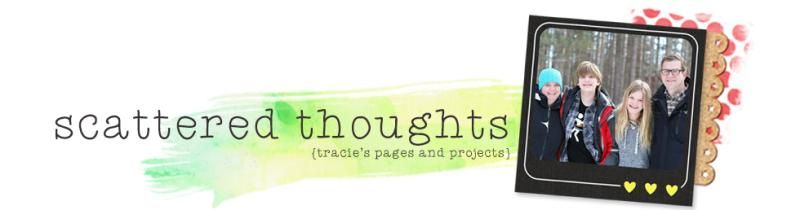














It looks great! I'm with you about being frustrated with the off-center cover and the mistakes. That would bother me too (if it were my book... if I was looking at your book, I probably wouldn't notice!). :) If you feel like the book is too big, you might try the 10x10 size. I like it a lot. I've only printed one 12x12 book, and even though it's not very thick, it feels huge to me. I have a second copy of the same book in 10x10, and I like it better. The pictures are still large enough to enjoy (whereas they can look a little too small in an 8x8), but the book is easier to hold. Just a thought. :)
ReplyDeleteThanks Jenny! I know it's something I see that no one else really does. It just bugs me. Getting over it though. I'll think about the 10x10 size. I may try it out with past years, printing copies for the kids like we had talked about. I thought about 8x8 for the kids, but I think the font I used is just too small. I'll try 10x10 though!
Delete